Lets Start Learning
How to use 8×8 phone system

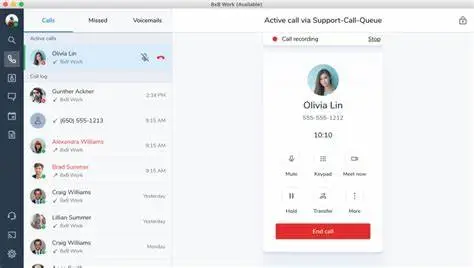



Desk Phone
Looking to learn more about the new 8×8 Phone System’s features? We’ve got you covered with a comprehensive list of YouTube videos that explain everything. From setting up your desk phone to utilizing all of its advanced features, our compilation of videos will provide you with a deep understanding of the new and improved 8×8 Phone System. So why wait? Explore our videos today and take your communication skills to the next level!
Set Up Your Voicemail
Get ready to take control of your voicemail with the Yealink T46G desk phone! In this video, we’ll show you how to make the most of this powerful feature.
Transfer a Call to a Team Member
Enhance your productivity with the advanced warm transfer feature in Yealink T46G and experience seamless call transfers.

8×8 Work Desktop App
Uncover the latest features of the 8×8 Work desktop app through our detailed YouTube video series. Our guides cover everything from initial setup to advanced functionalities, helping you improve your communication skills. Start watching now!
Have a 3-Way Conference Call
Ready to manage 3-way conference calls like a pro? Our video tutorial will show you how to effectively utilize this powerful communication tool.
How to Use Call Forwarding
With 8×8 Work Desktop, forwarding calls to destinations such as your cell phone, home phone, or a colleague has never been easier.
Mobile App
These videos comprehensively cover all the features of collaboration apps for mobile devices. You will learn where to find and sync your meetings, how to check and manage your voicemail, how to update your status, and so much more. Be ready to explore the all-in-one collaboration apps that offer voice and video calls, private and team chat, and so many other features that will make your work easier. Start your journey towards seamless collaboration today!




